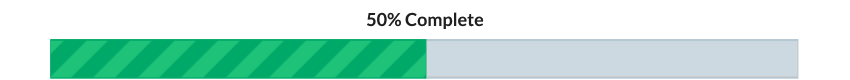The age of the desk jockey is over. More and more companies are finding that their employees are getting work done from a variety of places and devices. Here are the five things your network must have in place in order to protect it and the data it holds.
1. A good VPN device
For companies that must keep a server on site, there are a number of ways to grant remote access to your employees, and hackers are aware of all of them. They count on companies going with the solution that is most cost effective and requires the least administration. The most common way is to use the Remote Desktop Service offered through Microsoft Server and allow traffic to flow through port 3389 from anywhere. With just a few keystrokes, almost any hacker can gain access to your systems and wreak havoc. With a good VPN device in place, client profiles and encryption keep hackers at bay.
2. Policies
When allowing employees to access corporate data remotely, there should be some policies in place regarding not just what data is accessible remotely, but what happens when access is no longer granted. For example, you will need a policy in place that will have the mobile device of a newly discharged employee wiped of all company email and contacts. Your policies should be constantly evaluated and updated by your IT team.
3. Comprehensive virus protection
It is not enough to protect the systems on premise, all systems connecting to the network in any manner must be protected as well. If your employees are connecting to the network via VPN, they must be as protected from viruses or malware as your other systems. If not, any Trojans or other malware that they may harbor will find its way into your network and compromise your data. And with any number of users in each household using those systems, the probability for infection is even greater that an in a corporate environment. Protecting those systems used for remote access is critical.
4. System management
The computer systems in your office should be well managed to include the latest patches, not just for performance but for security as well. The same goes for any computers used to connect remotely. Having computers that are not up to date on the patches, or running operating systems no longer supported by Microsoft, like Windows XP, create vulnerabilities that hackers look to exploit. These are common enough and make it relatively easy for a hacker to gain access to all sorts of data that can be traded on the black market. This is why it is important to manage all systems that connect to the network.
5. Have a UTM in place
A UTM is a Unified Threat Management device that provides the function of not just the firewall, but the VPN, the anti-virus, anti-spam, network intrusion prevention, content filtering and more. It is one device that will provide a host of security functions for your network and also provide regulatory compliance for HIPAA, SOX, PCI DSS and more. The reduced complexity will provide you with a simpler infrastructure, though you should discuss the resulting single point of failure with your IT team.