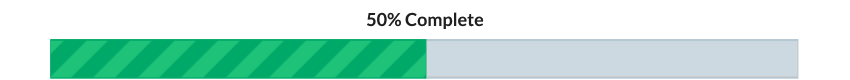Knowing that there are so many threats out there, it’s good to understand the tools that are available to help combat them. Especially since not one size fits all.
Which tool you choose, or combination thereof, depends on several variables, but unless you understand what each tool is best used for, making the right choice is near impossible.
Let’s start with endpoint security. Endpoint security is the centrally managed software that protects computers or devices against a vast range of security, productivity, and compliance threats. Being that it is centrally managed, multiple endpoints can be managed from one dashboard and policies created and applied across the board.
Endpoint security software often integrate the protections for multiples features into one solution. These include:
· Antivirus software
· Firewalls
· Device control
· Network access control
· Application control
· Runtime protection
· Encryption technology
· Web security
· Patch management
· Data loss prevention
Because malware is often delivered from infected or malicious websites, it’s recommended to use endpoint security which contains web scanning capabilities. It’s also advisable you turn on security filtering features in your web browser as well.
Next is device control. With so many movable and wireless parts within any given network, device control helps control the use of removable storage, media drives and wireless networking protocols. This is a central element of data loss prevention strategies. For example, device control helps prevent malware from spreading though USB drives. Often time, device control is used to enforce policies relating to the use of removable storage of any kind. Depending on the solution you are using, this tool can help you to decide which devices can connect to computers through a central policy.
Lastly, one of the more comprehensive tools, the appliance. Appliances are a combination of hardware and software security elements in one solution, allowing you to plug one in rather than installing software individually.
Appliances sit at the gateway between your IT systems and the internet, filtering traffic to block malware, spam, and data loss. The most common type of appliances are email appliances, unified threat management (UTM) and web appliances. Email appliances work to block phishing, spam, viruses, spyware, and other malware. They can also employ content filtering and encryption to prevent the loss of confidential or sensitive information via email. Web appliances are used to block malware, phishing, anonymizing proxies, spyware, and other unwanted applications at the gateway. Additionally, appliances may also offer tools to enforce internet use policies. In the end, UTM appliances eliminate the complexity of deploying and managing a variety of solutions to protect your company from a plethora of threats.