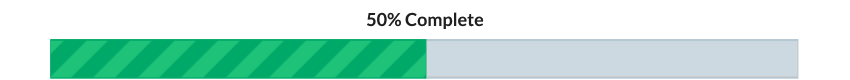The reality is that every business, regardless of size, is vulnerable. Small and medium sized businesses are actually bigger targets, as compared to larger companies for much the same reason thieves rob convenience stores rather than banks.
It’s why criminals go after the smaller accounts rather than the large ones. They want the least amount resistance, the least amount of hurdles. Easy gets are what they are looking for. As a matter of fact, according to the 2012 Verizon Data Breach Report, smaller organizations (less than 1,000 employees) represented the majority of 2012 breach victims.
As businesses grow, a gap tends to grow in their security. As companies grow, they reach a stage where consumer grade products can no longer offer sufficient protection and enterprise products are overly complex. With many small businesses not having dedicated IT support (according to the IDC, only 50% of businesses with less than 50 employees), implementing and maintaining any sort of security solution simply does not happen, leaving these organizations especially vulnerable. For any business that is experiencing any type of growth, there are a few guidelines for choosing right sized security to cover your needs.
First, look for a security solution that is easy manage. It should be something that is centrally managed and does not send up pop ups every fifteen minutes asking your employees to update or renew the license. It will not only slow down your employees, but it may very well annoy them to point of uninstalling and defeating the purpose altogether. Next, find a solution that is light and does not slow your computers to a crawl, as they are often apt to do. Lastly, get a solution that focuses on the user, not the machine. One employee will use several systems, for example a desktop at the office, a laptop when they travel, and their own computer when they work from home. A good solution will make it simple to cover the user and all their systems, by placing policies on the users and not missing any security vulnerabilities.