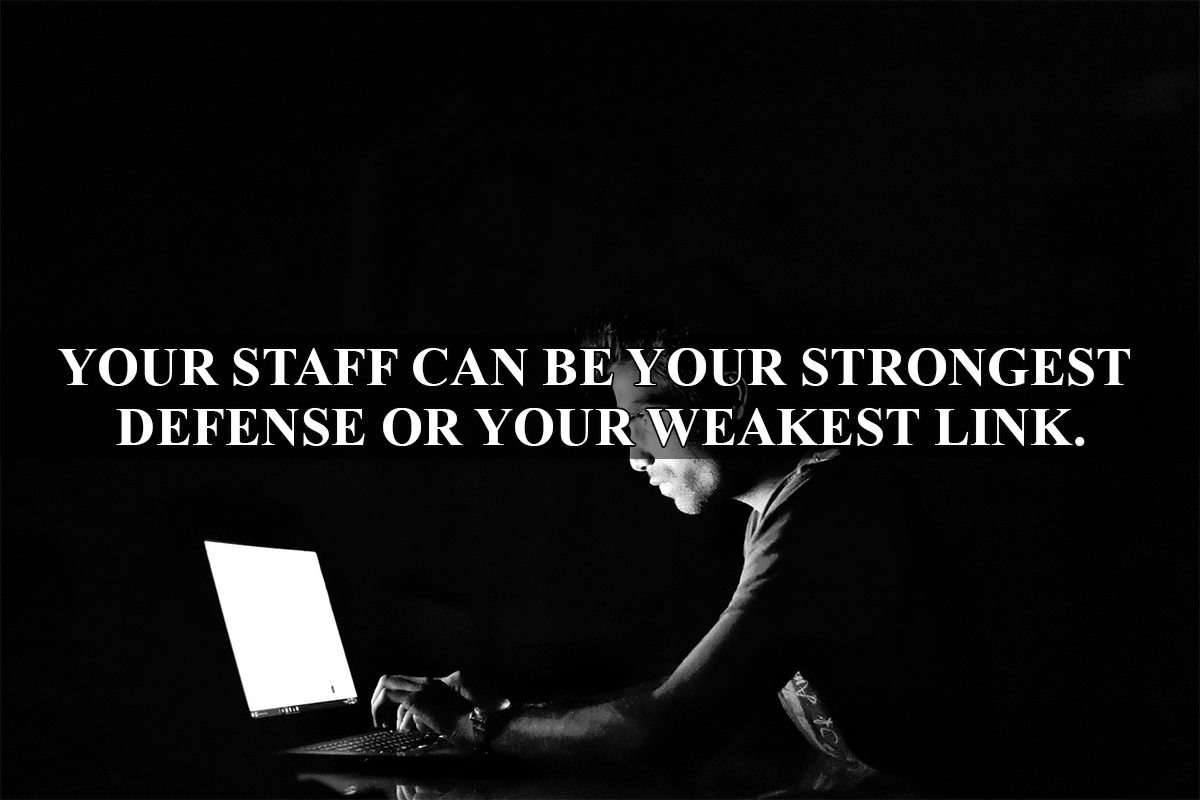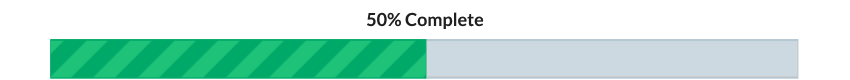In this day and age, computer viruses are almost as numerous as the number of websites on the internet.
Furthermore, most users are aware that even if they are choosy on the type of websites they visit, that’s not a preventive measure against viruses as there are tons of ways a computer virus can gain access to a computer. Everything from simple ad pop-ups to scam emails in your mail inbox. Because of this, it’s important to take the necessary steps to minimize the risk of getting a virus.
1: Apply the standard user account.
Network accounts should use the standard user account profile as opposed to an administrator account. This is because most viruses, especially the ones that drive by without any user interaction, take advantage of an administrator’s privileges to gain access to systems. The local admin account should be reserved just for the network administrators to perform approved installations and maintenance.
2: Have the highest level of User account control setting.
If a user must use the admin account, then it is important that they have the highest level of user account control setting. What this means is that anything trying to modify or change the normal settings of a computer will be flagged allowing them to either deny or allow the change.
The highest level enables the computer to always notify the user when programs try to install or make changes to the computer.
3: Install an antivirus that has a web security provision.
The importance of having this sort of antivirus is that it will block the user from accessing websites that may have viruses in them. This is particularly important if a user is the sort of person whose work involves using the web. For example during Internet research activities.
In addition, having an antivirus with web security is akin to adopting the prevention is better than cure mindset, because it’s nearly impossible to tell which websites are compromised and which ones are safe.
4: Ensure Windows are being consistently updated.
The importance of updating for windows cannot be overstated. The reason for this is because Microsoft occasionally comes up with security updates that will block a system’s vulnerabilities and the areas in which it can be exploited by viruses and the like. It’s their part in the building a better mousetrap cycle.
5: Train your staff on Cyber Security awareness.
Your staff can be your strongest defense or your weakest link. By providing continuous training on the ever-evolving threats that exist, how to identify and avoid them can seal the largest gap that may exist in the security of your systems and network.
In conclusion, there are methods of mitigating against computer viruses. Using the simple steps outlined above may will go a long way in ensuring that a computer on your network cannot be easily compromised by most common viruses. Most often than not these methods require an investment in an enterprise computer antivirus solutions and cyber security awareness training, and these are both services that should be available through your IT services provider.