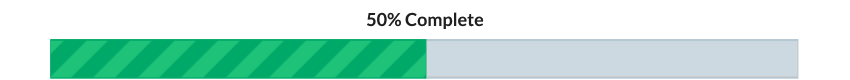People are slowly becoming more conscious of the footprint that they are making on the environment. As such, saving energy is becoming a greater priority to a growing segment of the population. Still, people are confused as to what the best energy saving practices are as it pertains to their computer.
We often get questions on this from our user. Should sleep mode be implemented? Does it hurt the computer to turn it on or off? What’s the best way to save energy?
The answer to these and other questions is largely a matter of your personal work processes and habits.
Sleep vs. Shutdown
When a computer is shutdown, it can take quite a bit of time to boot up, especially if you’re not on a solid-state drive. On the other hand, “sleep” mode boots up faster, but is still using a constant stream of energy although it is about 20 to 50 times less than when the computer is being used. So, what’s the happy medium? Adjust your power settings so that your computer goes into “sleep” mode after a few minutes of inactivity and completely shut the computer down at the end of the workday. And if the boot up time is an issue, you may want to look into migrating to a solid-state drive.
Turning the Computer On and Off
If your computer is inactive for several days at a time, it may make more sense to completely shut the computer down during these times. Contrary to what many people believe, it does not help to leave your computer on for more than two idle days. Another surprise is it is still working while idle, therefore drawing energy.
Power Stripping
A big energy saver is in the use of a simple power strip. Computers and other electrical appliances use energy even when they are turned off. This energy use is called “phantom load” or “vampire draw”. With all peripheral units plugged into one power source, you can easily kill the electricity to all of your equipment by flipping one switch when you are done working for the day, after properly allowing your computer to gracefully shutdown of course.
By following just a few simple tips, you can reduce the energy that your computer consumes. Additionally, ask your managed IT services provider for any further ways to save energy in your entire network; every little bit helps.